
Hello guys!
So back in February the lovely Katie did a post on A Writer's Faith about how she writes a blog post. I thought that this was a really cool idea, and so I decided to do a post on that as well! Thanks for letting me steal your idea, Katie!
I'm going to be using this post for some example pictures.
Step One
Initial Idea
So when I get the first idea, I either open a new post in blogspot, or I write it down in my writing notebook, or blogging notebook.
If I'm I'm blogspot, or at my computer when I have the idea I'll usually just go ahead and start a new post in blogspot and put any ideas I may already have in the body of the post.
If I'm not on my computer, then I will write it down, either on my phone, in my writing notebook, or in my blogging notebook!
*cue squeals*
I just put it together, and I'm already so excited about it. It's got post worksheets, content planning calendars, and future goals. I'm thinking about doing a post about this notebook, so if you're interested in seeing that (with lost of links to printable blog-themed worksheets), let me know in the comments!
Step Two
Outlining
Sometimes I will just skip this step altogether, and to go on to step three, but if I'm feeling like I might get stuck, then I go ahead and write out my bullet points, i.e. the main ideas of the post. Usually my posts are all pretty orderly (like this one, for example) and sometimes I even already have all of the main points from my original notes when I started the post draft.
Step Three
Drafting
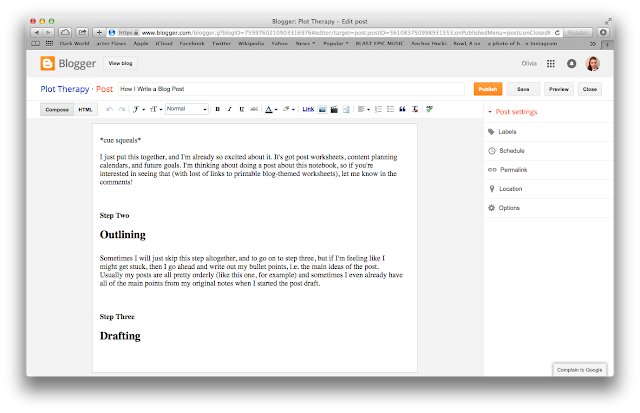
This is where I fully develop my outline (if I had one) and get down all my ideas. I usually do it in one sitting, and go straight through from the opening to the end post.
Step Four
Proofreading

I proofread all my posts in the preview option of Blogger. Somehow I spot mistypes and missing words easier when it actually looks like a blog post and not a block of text. I read through the text and make corrections in the editor as I go, then update the preview to show the corrections and read through everything one more time.
Step Five
Creating the Image
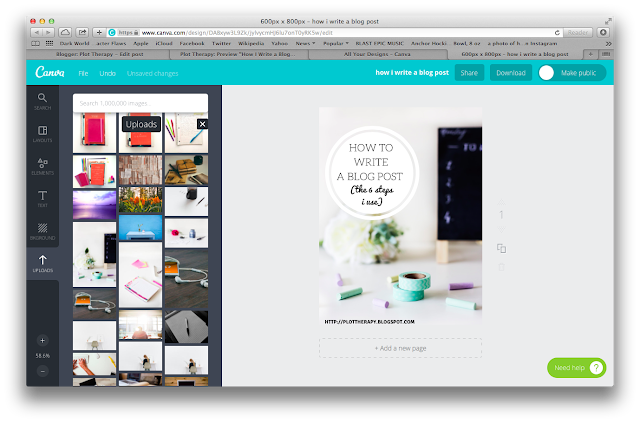
I use Canva to create all my blog post images. If anyone's interested, I might do a post someday about how I create them, and where I get my photos from. Once I've finished the image, I add it to the post.
Step Six
Post It
Press Publish!
The End.
That's it! I hope you guys enjoyed this. If anyone else wants to do a post on how they write blog posts, let me know. I'd love to read it! Thanks Katie for inspiring this post!

This was such an interesting read. Thank you. I will use some of your tips to improve my work. Hoping you don't mind :)
ReplyDeleteSo glad you liked it! And I so don't mind! That's why I share so much information, to help fellow writers :)
DeleteJust stumbled across your blog. So glad I did, it's so lovely! <3 <3
ReplyDelete~Sarah Margaret
trustinginthelorddaybyday.blogspot.com
Thank you so much Sarah!
DeleteGreat tips on how to write a blogpost!!! <3 Just found your blog through my sister's ^^ - she's got good taste. ;) Great blog!
ReplyDeleteThank you so so much Julia!
Delete